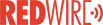 P1/PD pumps by Parker now operate with new interface software
P1/PD pumps by Parker now operate with new interface software
December 14, 2021 REDWIRE is news you can use from leading suppliers. Powered by FRASERS.
Posted by Wainbee Limited
Market demands for specialized services have allowed Wainbee Limited to enhance our offerings from its original industri... Read more
Subscribe
Free REDWIRE e-newsletter

The Parker GUI software for P1/PD pumps
Parker industrial equipment is available in Canada through Wainbee Limited, including the manufacturer’s P1/PD series of pumps. Recently, Parker enhanced this pump series with new electronic controls – powered with Graphical User Interface (GUI) software. This program allows the user to monitor a wide range of pump information, such as settings, system status, pressure, speed, temperature, and much more. With this new development, businesses can get the most out of their pumps, with maximum efficiency and minimal downtime.
Multiple tabs for different views
After setting up the pump and powering the electronic control, it is fairly simple to load and use this GUI software by Parker. To install the software onto a computer, simply download it from the Parker website (a CD version is also available for older computers with CD readers). A shortcut should be created to place the GUI program on the desktop. A desktop or laptop PC with a Windows 98/NT/2000/XP/7 operating system is required. The pump can be integrated into a Mobile CANbus J1939 network.
To use the GUI, one first plugs Connector B into the controller and the DB9 connector into the computer, then makes sure that the pump electronics are powered properly. After the program starts, the controller is equipped with two light-emitting diodes, or LEDs. The red LED indicates that the controller has power, and the green one shows that the processor is functioning. The latter LED should flash on and off if the main processor is functioning properly.
At this point, the GUI window onscreen should show multiple tabs for different views. Users can access a Quick View tab that displays four different access levels – display, user, basic, and advanced – and enables monitoring of basic pump command and feedback, like pump displacement, pump pressure, preset speed, temperature, and calculated power.
The Pump Information tab on the GUI display lists numerous pump parameters, such as firmware part number and revision label, hardware part number and serial number, code number, born dates, and more. The System Status tab enables checks on displacement sensor and pressure sensor output, plus opens or shorts in circuitry.
With Wainbee, customers always get the most innovative and up-to-date solutions.
To learn more, contact Wainbee.
Share
Posted by Wainbee Limited
Market demands for specialized services have allowed Wainbee Limited to enhance our offerings from its original industri... Read more
